How to Dispose of Old Printers

Knowing how to dispose of old printers is crucially important for your office. Sooner or later, your existing equipment will break down or no longer meet your needs. When you’re upgrading your printers, you must recycle your old ones. Printers are a type of e-waste that can cause environmental damage, so they can’t be just thrown away in a dumpster. The federal government prohibits the disposal of electronic waste, and half of the states in the U.S. have e-waste recycling laws. If caught breaking these laws, businesses may face heavy fines. In fact, AT&T experienced this firsthand in 2014 and was fined $52 million.
What Happens If You Throw Away Old Printers?
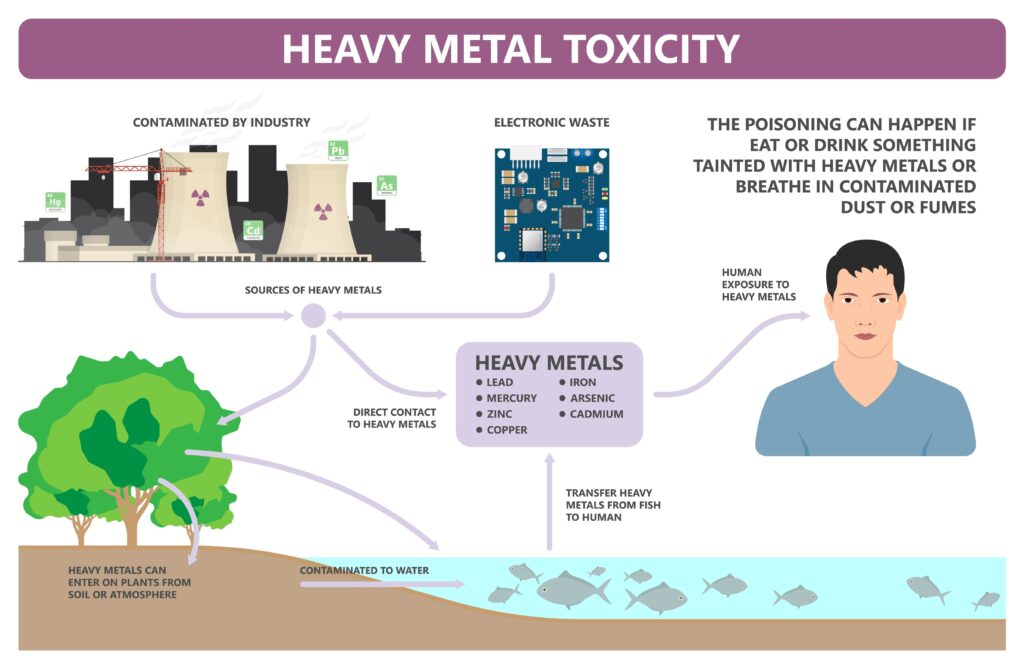
As mentioned, you’ll likely be fined if you’re caught throwing away old printers. On a larger scale, you will contribute to environmental pollution. Like most electronics, printers contain mercury and lead, and throwing e-waste like printers into the garbage results in one of two scenarios: 1) They’re incinerated, or 2) they go to a landfill. In the former scenario, the ash from the fire can pollute the air with toxic chemicals. In the second scenario, the hazardous material can leach into the ground and contaminate the soil.
The good news is that recycling a printer is just as easy as throwing it away.
Recycling Your Old Printers
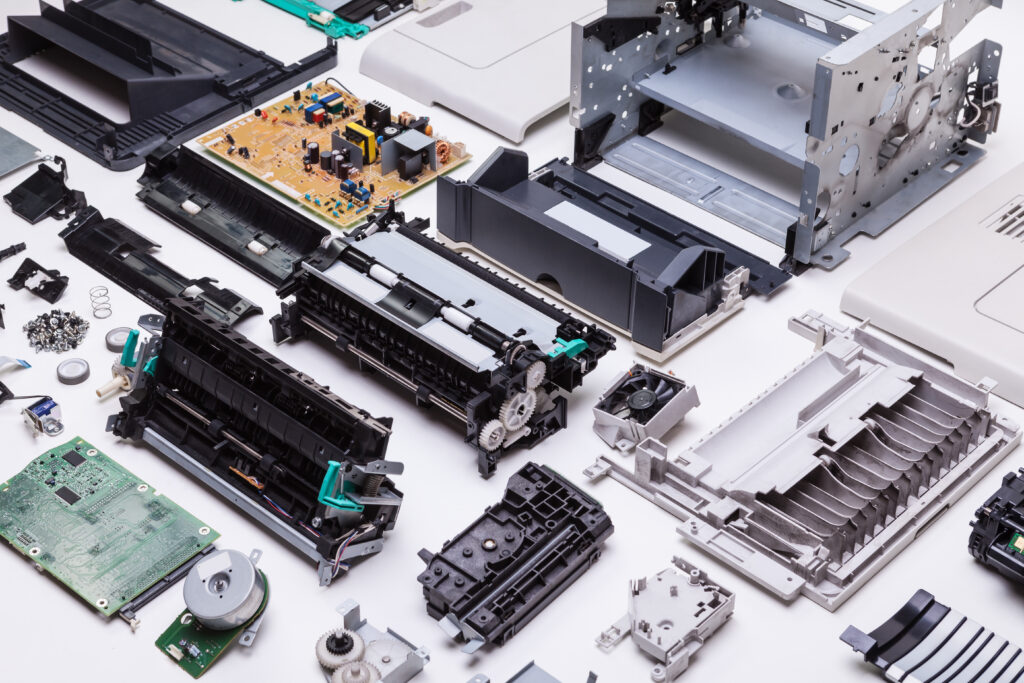
Where to Recycle Them
As we mentioned, recycling is simple. First, find an electronics recycling center in your area. High Tech Recycling services the metro Detroit region, so if you’re in this area, you can drop off any printers at our location during our operating hours (Monday through Friday between 9 a.m. and 5 p.m.) without an appointment. If you can’t make it to our location or have a ton of printers you need to transport, you can always schedule a pickup, and we’ll come to you. Please note that there is a small fee for pickups ($2 per item for small printers and $5 per printer for larger business models).
Big retailers, like Best Buy, Staples, and Office Depot, also offer electronic waste takeback programs. In most instances, it doesn’t matter where you originally bought the printer. Some participating stores may even offer special discounts on replacements, but keep in mind that you’ll have to drop those items off, as most of these stores don’t offer pickup services.
Preparing Your Printer for the Recycling Center
Whether you’re dropping off your printers here or at another recycling center, you’ll want to do some minimal preparation work.
If the printer is still in working order, bring the power cable so it can be refurbished if possible. If it’s not in working condition, remove all cables, including USB cables, from the printer, which can be used again with other devices. Print cartridges have their own separate recycling process (either refilled or remanufactured), so they should be removed, along with any add-ons, such as removable memory or SD cards.
The Recycling Process
Generally, recycling centers will first analyze the printer to see if it can be refurbished. If it can, it’s refurbished and sold.
If the printer can’t be refurbished, then it’s disassembled. After disassembly, contaminated or stained parts are cleaned. Then, these parts are separated into materials that can be recycled, such as external casings, springs, screws, and paper in the printer, and those that can’t be recycled, like PCBs and rubber rollers and gaskets.
The recyclable components are then sent off to another facility for further processing, like shredding, and non-recyclable components are properly disposed of based on the type/nature of the component. Some manufacturers often run takeback programs specifically aimed at handling parts that can’t be conventionally recycled because they have the technology and processes to deal with these materials responsibly. Additionally, sometimes, non-recyclable parts can be repurposed or upcycled in creative ways, although this is less common for printer components.
Other Disposal Options
If your printer is in working condition, you have other options besides recycling. People may choose to sell their printer on eBay or another used marketplace because many organizations and business owners will buy the printer if it still works.
You can also donate old (working) printers to local schools, libraries, community centers, or places like Goodwill.
Again, the downside of these disposal options is that if you’re selling, you will have to foot the cost of shipping and transportation unless you make the buyer pick it up, which isn’t always an option. If you’re donating, you will most likely have to drop off your old printers, even if there are dozens of them.
Contact High Tech Recycling Today
High Tech Recycling accepts scanners, copiers, laser printers, Inkjet printers, 3D printers, and ink and toner cartridges. Please contact us today if you have questions about our printer recycling process or need to schedule a pickup.




























